How Sending Emails to a Sales Tool Works
A lot of communication with prospects and clients happens via email. So it is natural to want to keep track of opportunities by referring to these emails. Let's talk through an example: Our user is called Jane Rainmaker and works for herself at Jane Consulting Ltd.
Jane Rainmaker is trying to sell a project to John Snowmaker. They have talked on the phone and Jane sends John a follow-up email:
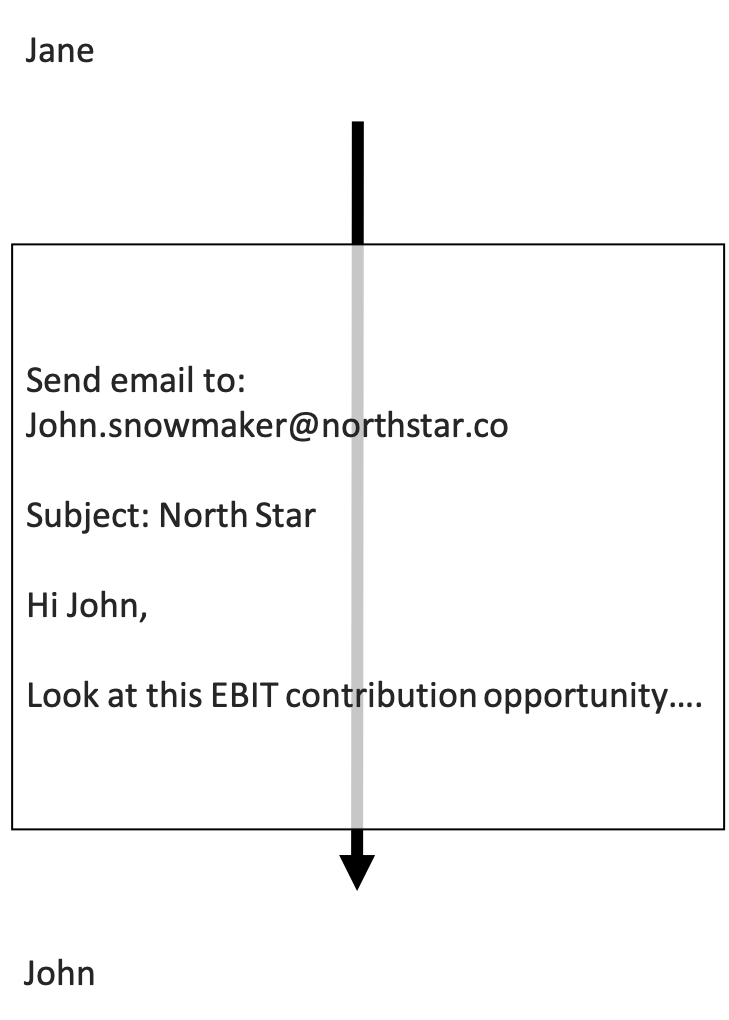
Jane could just copy the email text and paste it as a note where she keeps track of her Sales opportunities. But we can do better than that. Jane can simply forward any email to a special address which takes all the information, attachments and adds these as a note to the opportunity:
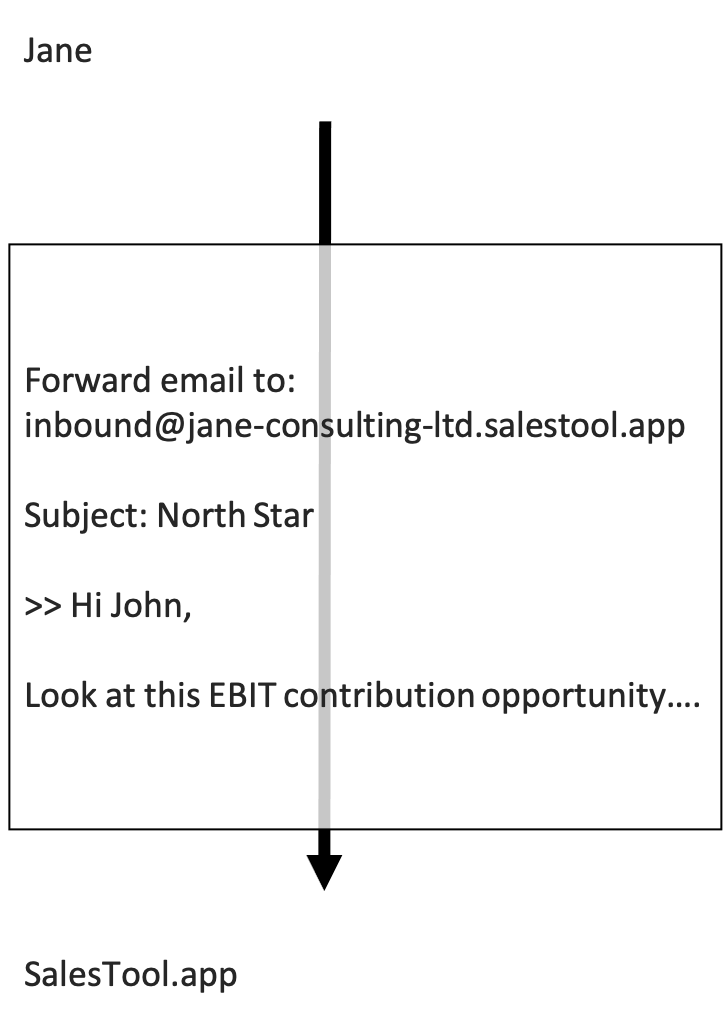
Each account gets their own unique email addresses. Jane's unique email is inbound@jane-consulting-ltd.salestool.app
Email servers know where to send any email that goes to salestool.app. So this email arrives at our server and is processed.
That means that our server takes a look at the address:
inbound@jane-consulting-ltd.salestool.app - and knows that it is an email which is related to Jane Consulting Ltd.
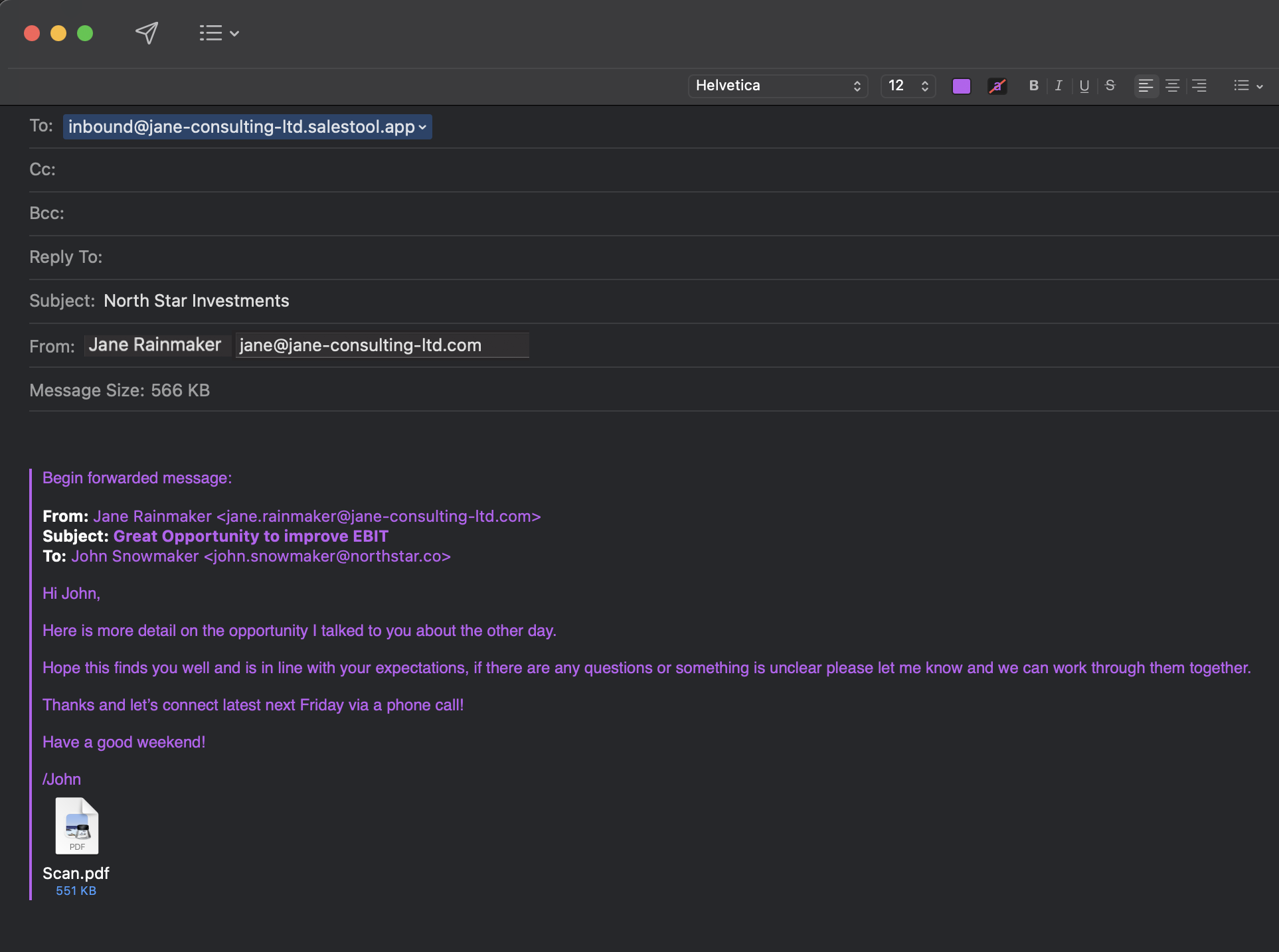
So we know this is a new opportunity Jane wants to add to her pipeline. We take the subject of the email as the opportunity title, add the email and any attachments as a note and save it.
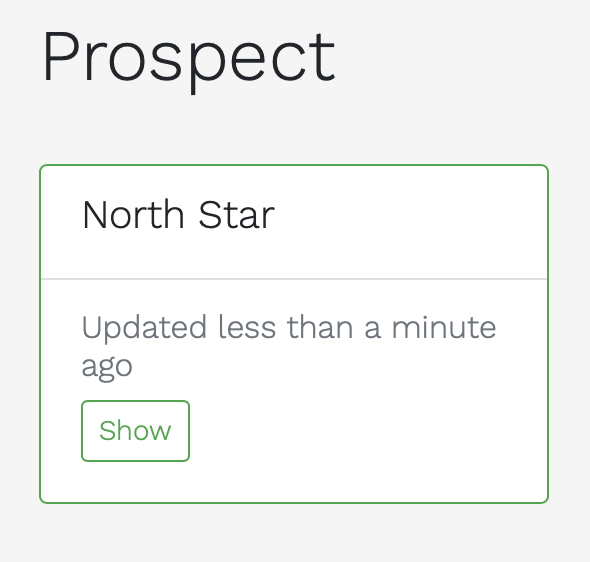
If you tap on this opportunity you get the detail view:
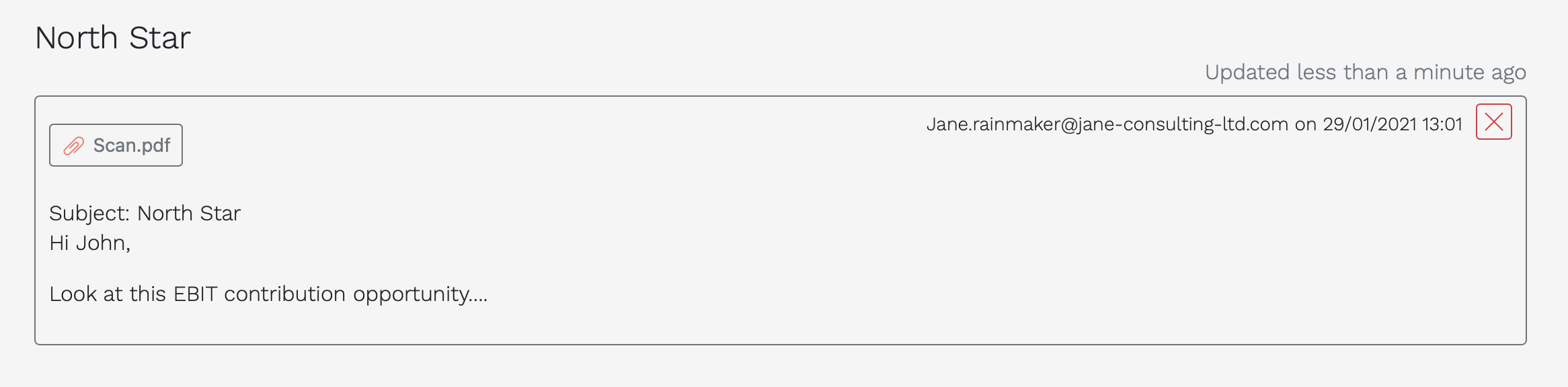
So far so good. What you will see is that on top of the inbound@jane-consulting-ltd.salestool.app address, each opportunity also has a special address. For the one which Jane just created by forwarding the email it is the following:

So Jane could forward or bcc a bunch of emails to north-star@jane-consulting-ltd.salestool.app when communicating something related to the North Star opportunity and these get added to the opportunity automatically.
Let us know if this was helpful and / or if you have any further questions we can write about!
This app has one goal: Help you sell more.
Please get in touch inbound@meta.salestool.app - we would love to talk!
Articles around Sales
Consulting Sales Is About Not Dropping The Ball How To Write Cold Emails Sales Process How To Sales Without A Sales Process Is A Lottery Slack Crm Integration Sorry But Linked In Is Not That Useful For Sales Use Emails To Update Your Sales Pipeline What A Sales Tool Box Is And Why It Helps You Sell Consulting Services Why Crms Are Not A Good Fit For Consulting Sales Why Talking Too Much Kills Sales